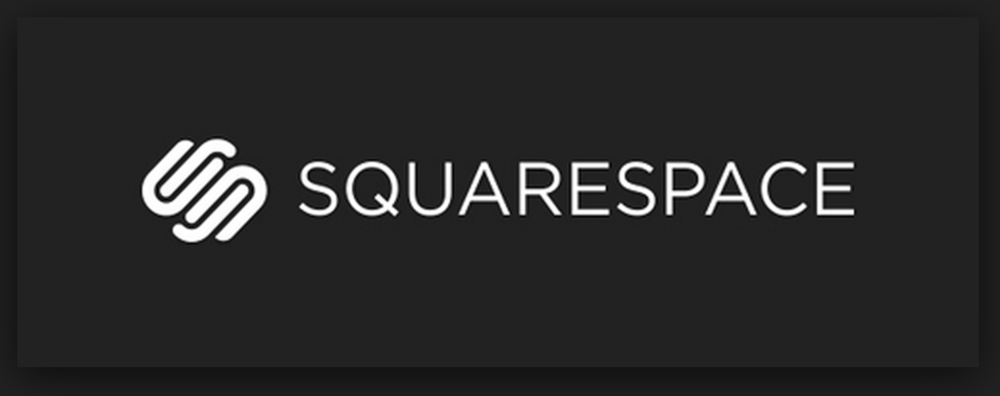If you’re using Squarespace to manage your website or blog, you may occasionally need to change the date on a blog post. Whether it’s to correct an error, update the publication date, or simply reorganize your content, Squarespace provides a straightforward process to modify the date of your blog posts. In this article, we’ll guide you through the steps to change the date on a Squarespace blog post effectively.
Introduction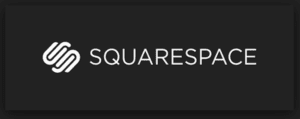
Squarespace is a popular website-building platform that offers intuitive tools for creating and managing online content. If you’re using Squarespace’s blogging feature, you might encounter situations where you need to adjust the date of a blog post. This could be due to various reasons, such as correcting a mistake, ensuring chronological accuracy, or optimizing the order of your blog posts. Let’s dive into the process of changing the date on a Squarespace blog post.
Accessing Squarespace Blog
To begin, access your Squarespace account and navigate to the blogging section of your website. Squarespace provides a user-friendly interface that allows you to manage your blog posts effortlessly. Locate the blog post you want to modify and access the editing options.
Editing an Existing Blog Post
Once you’ve found the blog post you wish to change the date for, click on the edit button to enter the post’s editing mode. Squarespace provides a comprehensive editor that enables you to make various modifications to your blog post’s content and settings.
Modifying the Date
To change the date of the blog post, look for the section where the current date is displayed. It is usually located in the settings or metadata area of the blog post editor. Click on the date field to activate the editing option.
You can now modify the date to your desired value. Squarespace offers a user-friendly date picker or a manual input option, depending on the specific design of your website.
Updating the Post
After adjusting the date, make any additional changes to the blog post if necessary. This is an ideal time to review the content, fix any errors, or make improvements to the post. Ensure that the changes align with your overall content strategy and objectives.
Checking the Changes
Before finalizing the modifications, take a moment to review the updated blog post. Squarespace allows you to see how the post will appear to your readers, helping you ensure that the changes have been applied correctly.
Best Practices for Changing Dates
When changing the date on a Squarespace blog post, consider the following best practices:
- Maintain consistency: Ensure that the new date aligns with the chronological order and flow of your blog posts.
- Communicate changes to readers: If the blog post has already been published and read by your audience, it may be helpful to mention the update in a brief note or add an editor’s note at the beginning or end of the post.
- Avoid excessive date changes: Constantly modifying dates may confuse your readers and affect the overall user experience. Use date changes sparingly and with purpose.
- Optimize for SEO: If you’re changing the date for SEO purposes, such as improving the visibility of a blog post, consider updating the content as well to ensure it remains relevant and valuable.
Read Our More Article:
Conclusion
Changing the date on a Squarespace blog post is a simple and effective process. By following the steps outlined in this article, you can easily modify the date of your blog posts to align with your preferences and goals. Remember to consider best practices, maintain consistency, and optimize for both readers and search engines. With Squarespace’s user-friendly interface, managing your blog content becomes a seamless experience.
FAQs
Q1: Can I change the date of a published Squarespace blog post? Yes, you can change the date of a published Squarespace blog post by accessing the editing options for that specific post and modifying the date field.
Q2: Will changing the date affect the URL or permalink of the blog post? No, changing the date of a Squarespace blog post does not impact the URL or permalink associated with that post. The URL remains the same unless you explicitly make changes to it.
Q3: Can I schedule a future date for a blog post to be published automatically? Yes, Squarespace allows you to schedule a future publication date for your blog posts. This feature is particularly useful if you want to plan and prepare content in advance.
Q4: Does changing the date affect the post’s visibility in search engines? Changing the date on a Squarespace blog post can impact its visibility in search engines. Search engines may consider the updated date as a signal for freshness, potentially affecting its ranking in search results.
Q5: Can I change the date of multiple blog posts simultaneously? Squarespace does not provide a bulk edit feature for changing the date of multiple blog posts simultaneously. You’ll need to modify the date of each post individually.