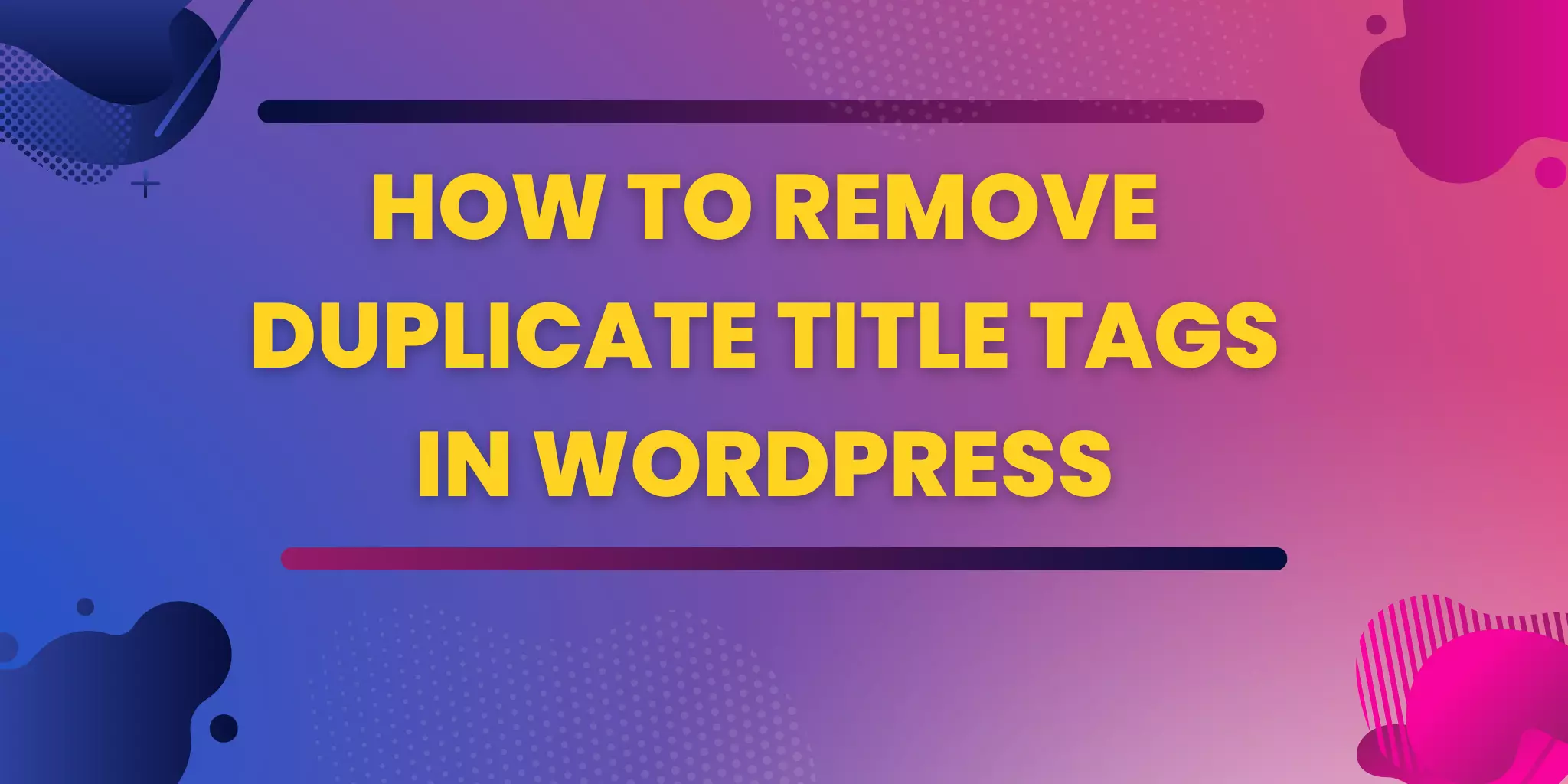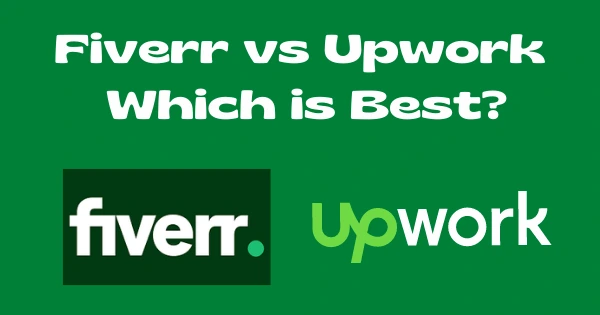As a website owner or manager, you must ensure your website is optimized for search engines to drive more traffic and increase online visibility. Duplicate content can negatively impact your search engine rankings, and one of the most common duplicate content issues is duplicate title tags. This article will discuss removing duplicate title tags in WordPress to improve your website’s search engine optimization (SEO).
Understanding Duplicate Title Tags
Before we dive into how to remove duplicate title tags in WordPress, let’s first understand what duplicate title tags are and why they matter for SEO. A title tag is an HTML element that specifies the title of a webpage. It appears in the browser’s tab and search engine results pages (SERPs). Search engines use title tags to understand the content of a webpage and rank it for relevant keywords.
Duplicate title tags occur when multiple web pages on your website have the same title tag. This can happen when you have pages with similar content, such as multiple blog posts with the same title or products with the same name. Duplicate title tags confuse search engines and make it difficult for them to determine which page to rank for relevant search queries. This can result in lower search engine rankings and less traffic to your website.
Finding Duplicate Title Tags in WordPress
The first step in removing duplicate title tags in WordPress is to find them. Fortunately, several tools are available to help you identify duplicate title tags on your website. One of the most popular tools is Yoast SEO, a WordPress plugin that offers various SEO features, including a duplicate content checker.
To find duplicate title tags using Yoast SEO, follow these steps:
- Install and activate the Yoast SEO plugin on your WordPress website.
- Go to the Yoast SEO dashboard and click the “Search Appearance” tab.
- Click on the “Content Types” tab and scroll down to the “Posts” or “Pages” section.
- Click on the “Title Template” field to see a list of your website’s title tags.
- Look for any title tags that are the same or similar.
Alternatively, you can use other SEO tools like SEMrush, Ahrefs, or Screaming Frog to find duplicate title tags on your website.
Fixing Duplicate Title Tags in WordPress
Once you’ve identified the duplicate title tags on your website, it’s time to fix them. Here are some ways to remove duplicate title tags in WordPress:
1. Rename Pages or Posts
If you have two or more pages or posts with the same title tag, consider renaming them to make each unique. This will help search engines distinguish between them and improve your website’s SEO. To rename a page or post in WordPress, follow these steps:
- Go to the WordPress dashboard and navigate to the page or post you want to rename.
- Click the “Edit” button to open the page or post editor.
- Change the title to something unique.
- Click on the “Update” button to save your changes.
2. Use a Plugin
If you have a large website with multiple pages and posts, manually renaming each can be time-consuming. Fortunately, several WordPress plugins can help you automatically generate unique title tags for each page or post. Some popular plugins include:
- Yoast SEO
- All-in-One SEO Pack
- SEO Ultimate
These plugins offer various features, including setting custom title templates, generating meta descriptions, and analyzing your website’s SEO performance.
3. Add a Noindex Tag
Sometimes, you may have pages or posts on your website that you don’t want to rank in search engines. For example, you may have a thank you page or a duplicate version of a product page that you don’t want to show up in search results. In these cases, you can add a no-index tag to the page or post to tell search engines not to index it.
To add a no-index tag to a page or post in WordPress, follow these steps:
- Go to the WordPress dashboard and navigate to the page or post you want to add the no-index tag.
- Click the “Edit” button to open the page or post editor.
- Scroll down to the Yoast SEO or All in One SEO Pack section.
- Look for the “Advanced” or “Additional” settings and click on them.
- Check the box next to “no index” to add the tag.
- Click on the “Update” button to save your changes.
Adding a no-index tag to pages or posts you don’t want to rank can prevent search engines from indexing them and avoid duplicate content issues.
Preventing Duplicate Title Tags in WordPress
Now that you know how to remove duplicate title tags in WordPress, it’s important to take steps to prevent them from occurring in the first place. Here are some tips to help you avoid duplicate title tags on your website:
1. Use Unique Titles
Ensure every page and post on your website has a unique title tag that accurately reflects its content. Avoid using generic or duplicate titles, which can confuse search engines and hurt your SEO.
2. Use Categories and Tags
Using categories and tags can help you organize your content and make it easier for search engines to understand your website’s structure. Use different categories and tags for each page or post to avoid duplicate content issues.
3. Redirect Duplicate Pages
If you have pages or posts on your website that are no longer needed, consider redirecting them to other relevant pages or posts. This will help preserve your website’s link equity and avoid duplicate content issues.
Conclusion
Removing duplicate title tags in WordPress is crucial for improving your website’s search engine optimization and driving more traffic. You can easily identify and fix duplicate title tags on your website using tools like Yoast SEO, All in One SEO Pack, or other SEO plugins. Additionally, by following best practices and preventing duplicate content issues, you can ensure that your website is optimized for search engines and set up for long-term success.
FAQs
Can duplicate title tags affect my website’s SEO?
Yes, duplicate title tags can confuse search engines and hurt your website’s rankings.
How do I find duplicate title tags on my WordPress website?
You can use tools like Yoast SEO, SEMrush, Ahrefs, or Screaming Frog to find duplicate title tags on your website.
How do I fix duplicate title tags in WordPress?
You can fix duplicate title tags in WordPress by renaming pages or posts, using a plugin, or adding a no-index tag to pages or posts you don’t want to rank.
How can I prevent duplicate title tags in WordPress?
You can prevent duplicate title tags in WordPress by using unique titles, categories, and tags and redirecting duplicate pages.
Are there any other duplicate content issues I should know about in WordPress?
Other common duplicate content issues in WordPress include duplicate meta descriptions, duplicate content within your website, and duplicate content from external sources. It’s important to regularly monitor your website for duplicate content issues and take steps to address them.