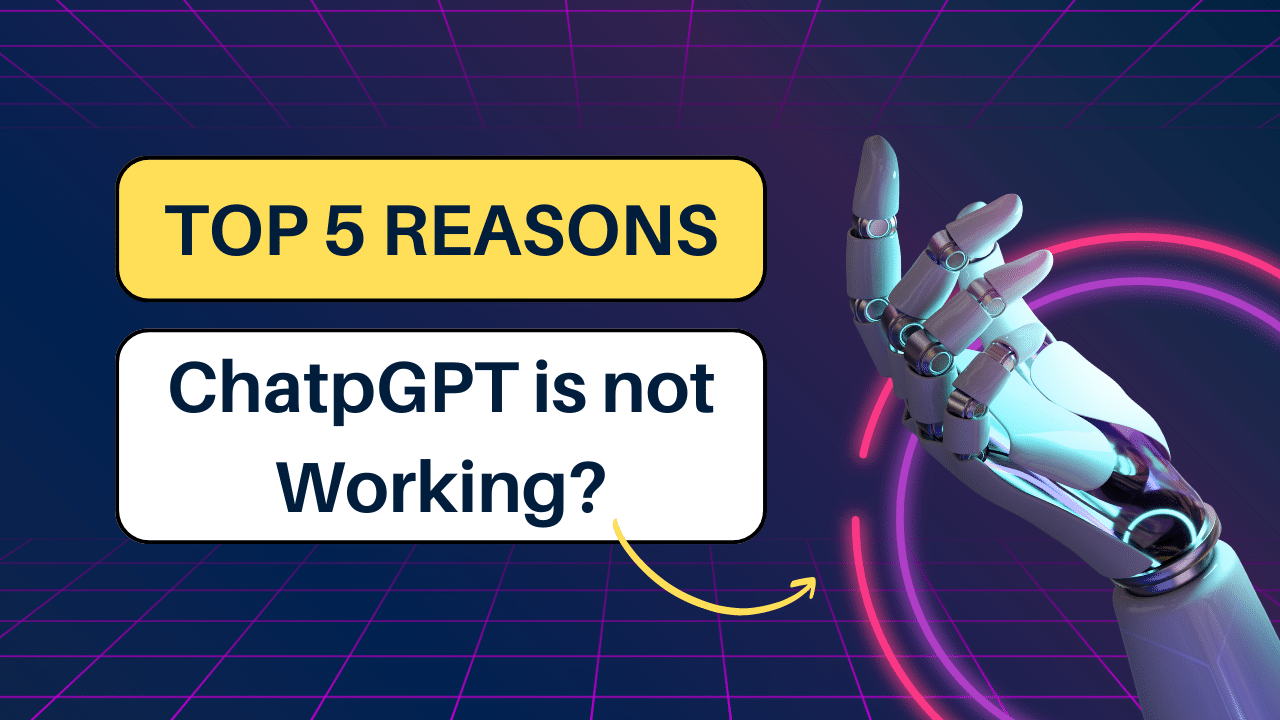In the dynamic and ever-evolving digital landscape, one innovation that has truly revolutionized our communication paradigms is the advent of AI chatbots like ChatGPT. Powered by the leading-edge technology of artificial intelligence, these chatbots have successfully imitated human-like conversations. They are not just reshaping the contours of interactions but are also making significant strides in customer service, education, and entertainment sectors, becoming an integral part of our day-to-day life. But what happens when you find that your favorite chatbot, the ChatGPT, isn’t working? A sudden halt to the seamless interaction with the bot can be quite frustrating and confusing. Let’s dive in and explore some of the reasons behind this issue.
Understanding The Issue – Why Is Chat GPT Not Working?
When it comes to the smooth functioning of an AI chatbot like ChatGPT, several factors contribute to its successful operation. Various elements can impact its working, from the quality of your internet connection to the condition of the server hosting the service. Let’s delve into these aspects in detail.
The role of Internet Connection
In the world of digital connectivity, a stable and robust Internet Connection is a fundamental necessity. Especially while accessing and operating online platforms like ChatGPT, your internet connection serves as the backbone for successful interaction. If the connection is poor or unstable, it could prevent the AI chatbot from functioning properly.
Importance of a stable connection
Why is a stable internet connection so crucial for ChatGPT’s performance? The answer lies in the mechanism of data exchange. The communication with the ChatGPT website relies heavily on the real-time exchange of data packets between your device and the website’s server. If the connection is shaky, it could impede this data flow, causing delays or interruptions in the service. And if you’re trying to use the more complex features of the AI chatbot, the problem could be even more pronounced.
Web Browser Issues
At times, the culprit behind ChatGPT not working is not the service itself but the medium we use to access it – our web browser. Several browser-related issues can come into play here, such as outdated web browsers or corrupt site data.
Clearing Site Data and Cookies
As we surf the internet, our browsers accumulate a lot of site data and cookies. Over time, these files can pile up, potentially slowing down the browser or even causing certain websites to malfunction. In some cases, these files might get corrupt, which can prevent the ChatGPT website from loading correctly. Clearing your web browser’s cache and cookies might help resolve the problem.
Updating the Web Browser
Just like any other software, your web browser needs regular updates to function at its optimal level. These updates are important as they not only enhance the browser’s performance but also patch up any security vulnerabilities. An outdated browser may lack the required updates to support certain features of ChatGPT, which can cause the service to malfunction.
High Demand for ChatGPT
The incredible capabilities of ChatGPT have made it quite popular among users around the globe. From professional sectors to educational institutes, the demand for this AI chatbot has surged. However, this high demand can also be a double-edged sword. If too many users are trying to access the service simultaneously, it can put a strain on the servers, potentially causing the AI chatbot to become temporarily unavailable.
Internal Server Error
In some instances, ChatGPT not working could be attributed to an internal server error. These errors occur when the server hosting ChatGPT encounters an unexpected condition that prevents it from fulfilling a request. This could range from a coding error to a hardware malfunction, resulting in ChatGPT not working.
How to Identify an Internal Server Error
Internal server errors are generally indicated by generic error messages, such as “500 Internal Server Error”. If you encounter such an error when trying to access ChatGPT, it is a strong indication of a server-side issue causing the service to malfunction.
The Top 5 Reasons Chat GPT Is Not Working?
To encapsulate our discussion so far, let’s distill the key reasons that might cause ChatGPT to stop working:
- Poor Internet Connection
- Outdated Web Browser
- Server Overload
- Corrupt Site Data
- High Demand for the AI Chatbot
Poor Internet Connection
A weak or unstable internet connection can disrupt the real-time data exchange necessary for a seamless experience with ChatGPT.
Outdated Web Browser
If your web browser is not up-to-date, it might lack the necessary support for certain features of ChatGPT, leading to potential malfunctions.
Server Overload
The popularity and high demand for ChatGPT can lead to a sudden influx of users, causing server overload and making ChatGPT temporarily unavailable.
Corrupt Site Data
Accumulated or corrupt site data or cookies can prevent the ChatGPT website from loading properly, leading to malfunctions.
High Demand for the AI Chatbot
The burgeoning popularity of ChatGPT can lead to a high volume of users, causing the service to falter due to high traffic.
Solutions to Get ChatGPT Working Again
Now that we’ve diagnosed the problems, let’s delve into their solutions. Here are some strategies you can employ to get your ChatGPT up and running again:
Checking Internet Connection
Start with the basic step of checking the stability of your internet connection. If it’s unstable or if you’re facing any network issues, try resetting your router or consider contacting your internet service provider.
Updating the Web Browser
Regular updates are important for your web browser to ensure compatibility with websites like ChatGPT. Therefore, always make sure your browser is updated to the latest version. This will also enhance your overall browsing experience.
Clearing Site Data
Clear your web browser’s cache and cookies. This action can often solve the issue of corrupt site data, enabling the website to load properly.
Reloading the Page
Sometimes, the simplest solutions work the best. A quick reload of the page can sometimes do the trick. If the server was temporarily overloaded or a minor glitch occurred, a page refresh might get you back online.
Visiting the ChatGPT Website at a Later Time
If all else fails, and the issue still persists, it might be due to high demand. Try visiting the ChatGPT website at a later time when the user traffic might be lower. The lower demand might ease the strain on the servers, making the service available again.
Read More Articles:
Conclusion
In conclusion, while it can be disheartening to experience issues with ChatGPT, understanding the potential causes can empower you to troubleshoot effectively. By routinely checking your internet connection, keeping your web browser updated, clearing site data regularly, reloading the page when necessary, and visiting the site during off-peak hours, you can maximize your chances of uninterrupted, enjoyable interactions with this incredible AI chatbot.
FAQs
[faq-schema id=”2617″]