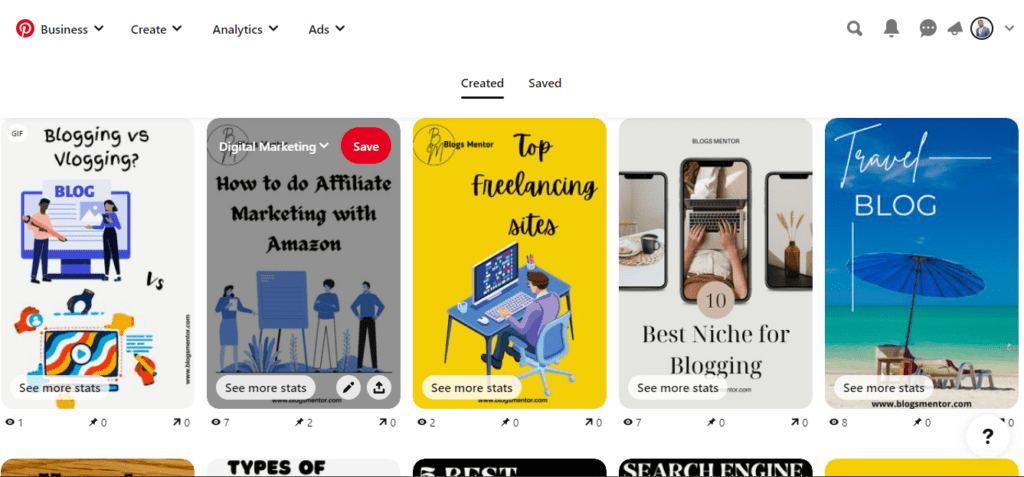Pinterest has become one of the top social networks for sharing content online. The platform helps online retailers and brands to sell their products and services through pictures, videos, and articles. In this article, you will learn step-by-step guidelines about Pinterest blogs for beginners.
If you are interested in starting your own blog platform like Pinterest, it is best to start with blogs proven as strong contenders for building successful blogs for beginners.

Let’s Get Started?
A Pinterest blog can be a great way to drive traffic to your website or online store. Plus, it can help you build an audience and get tips and ideas from other bloggers. And, if you do it right, your blog can be an excellent tool for SEO.
Here’s a step-by-step guide to getting started with Pinterest blogging.
Define Your Purpose?
What is the point of your blog?
Why are you writing it?
What is the goal? Be clear about this before anything else.
Do you want to share recipes? Show off products?
Encourage people to adopt healthy habits?
Share ideas on how to improve their homes?
Whatever it is, make sure that every post has a specific purpose that fits in with your goal.
Creating Your Profile
When you create your profile, include keywords describing your business in your bio section.
Use these keywords throughout your website and blog posts to attract traffic from Pinterest users searching for ideas about your business.
Be sure to include a link to your website in your profile so that users can easily find you online. To add more pins to your board, click the Add button at the top of the screen next to the Pin It button.
You will see a box with different sections, including photos, videos, recipes, quotes, and blogs. Select whichever category you want to pin something into before clicking on the image of whatever it is you want to pin!
Keyword Research
The first step in creating a Pinterest blog is keyword research. This will help you determine what your audience is searching for and how you can SEO your blog posts to rank higher in the search engines.
You can use a few different tools, but my favourite is Google Keyword Planner. You type in keywords related to your blog post (ensure they have a decent amount of monthly searches).

It gives keywords with an estimate of how many people are interested in that topic. You can then plug those keywords into Wordtracker or SEMrush, and see where they rank on the SERPs (search engine results pages).
Finding Relevant Boards
The first step is to find some relevant boards to follow. You can do this by searching for keywords related to your niche. For example, if you blog about fashion, you could search for fashion, style, or outfit ideas.
Once you find some excellent boards, look at the pins they have pinned and make sure they are high quality and on-topic.
If so, click on the board and follow under the board name. Repeat these steps with other panels in your niche until you have found some good ones to follow.

Writing Your Posts and Adding Images
1. Before you start writing your post, it’s essential to clearly understand what you want to say. What is the purpose of your seat? Are you trying to inform, educate, or entertain your readers?
2. Once you know what you want to say, start writing! Don’t worry about making mistakes or editing as you go; just get your thoughts down on paper (or screen). You can always come back and edit later.
3. When you’re done writing, it’s time to add images! If you don’t have any yet, take some now by finding and taking screenshots of websites that are relevant to your topic and save them in an organized folder so they’re easy to find when you need them.
Promoting Your Own Posts
Promoting your posts can feel daunting if you’re new to blogging. But don’t worry- with a little effort, you can get the hang of it in no time! Here are some tips:
1. Make sure your blog post is high quality and informative- this will make it more likely that people will want to share it.
2. Use social media to promote your post-Twitter, Facebook, and Youtube is all excellent places to start. Consider including a #hashtag or @mentioning someone in your post so they’ll be notified about it

3. Follow other bloggers to increase your visibility- as long as they aren’t too competitive or spammy, following other bloggers on social media will help them notice you and return the favour by following back.
4. Link to other blogs- once readers have found you, show them around by linking to similar blogs they might enjoy.
5. Become a guest blogger- collaborate with others on their blog so that both sites receive traffic from each other’s followers.
6. Repost your own content- if something you’ve written has done well before, consider reusing it instead of writing an entirely new piece just because you’re feeling uninspired.
Conclusion
For beginner bloggers, Pinterest is a valuable platform to increase their visibility and attract more readers. By following the strategies outlined in this article, such as optimizing your pins for search, collaborating with influencers, and utilizing Pinterest analytics, you can leverage Pinterest to drive significant traffic to your blog. Remember to engage with the Pinterest community, experiment with Pinterest Ads, and consistently measure your results to refine your approach. Start implementing these techniques today, and watch your blog flourish on Pinterest!
FAQs (Frequently Asked Questions)
1. How do I create a Pinterest account? To create a Pinterest account, visit pinterest.com and sign up using your email address or existing Google or Facebook account. Follow the on-screen instructions to complete the registration process.
2. Can I use Pinterest for my non-visual blog? You can still benefit from Pinterest even if your blog is non-visual. Focus on creating visually appealing graphics or infographics related to your blog’s content to attract users’ attention.
3. How often should I pin on Pinterest? Consistency is key on Pinterest. Aim to pin regularly, ideally multiple times a day, to keep your content visible and engage with your audience consistently.
4. What are some best practices for Pinterest SEO? To optimize your content for Pinterest SEO, use relevant keywords in pin descriptions, board titles, and profile descriptions. Ensure your pins have high-quality images and include a link to your blog.
5. Can Pinterest help me monetize my blog? Yes, Pinterest can be a powerful tool for monetizing your blog. Driving targeted traffic to your blog increases the chances of generating ad revenue, affiliate sales, or securing sponsored collaborations.
Related :